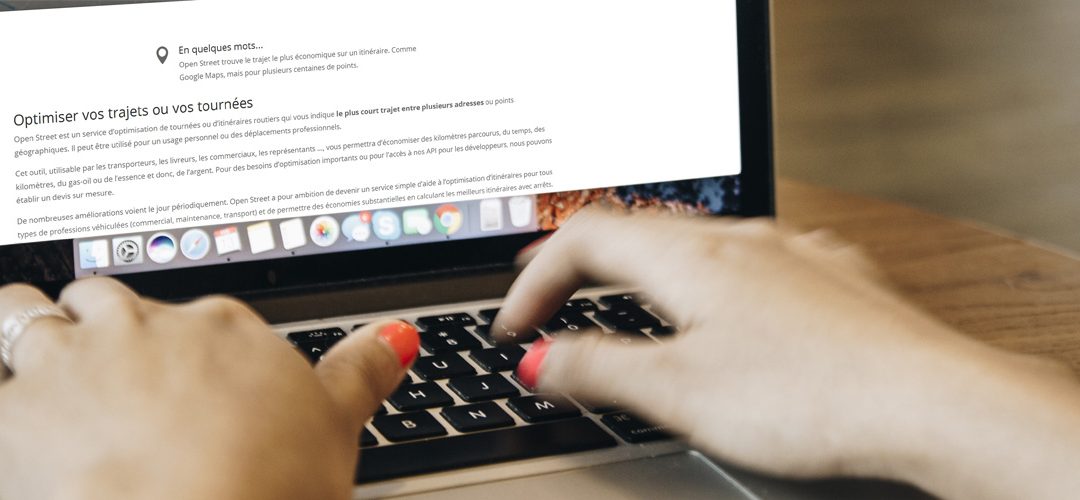To make route calculations and optimizations on a large number of addresses, it is much more convenient to create a file on your computer that contains the addresses to be imported, download it to our online service and import several addresses a click. Excel file format is recommended and a tutorial is available. In this article is the list of file formats that the online application understands.
Whatever import format you choose, it is important to format your addresses correctly by following the instructions on this page.
Sommaire
The spreadsheet formats (xlsx and ods)
Excel (xls, xlsx) and LibreOffice (ods) spreadsheet formats are included via the «Browse» file import or the «Advanced» file import. For spreadsheets, advanced file import is recommended because it is the only one that allows the software to indicate the columns that make up the address.
You must absolutely include the data on the first sheet of your workbook, the other sheets will be eliminated.
On this sheet, the addresses can all be presented in column A, or in several columns separating the types of fields. In the latter case, the advanced import must be used to indicate to the software the columns that make up the address and their logical order.

Our service includes spreadsheet formats such as xlsx and ods
From spreadsheets (CSV)
In Excel 2007 to 2016, you can export addresses by placing them on a blank sheet in column A, for example from A1 to A9 if you have 9 addresses to enter. You can then export these addresses using File> Save as … and then select the format « CSV (separator: semicolon) ». It is not recommended to choose the format « CSV (DOS) » or « CSV (Macintosh) » because the accents will be eliminated from your addresses, which can make their comprehension difficult.
Under LibreOffice / OpenOffice Calc, you can export your address sheet by saving in the format “CSV”.
Text files
Text files are read by the online application, in different encodings to be compatible with the output formats of standard text editors on Windows, Linux and MacOS.
Advanced users may wonder what character encoding to use. The ideal is UTF-8 but we also understand: UTF16, UTF16-LE, ISO8859, ISO8859-1, ISO8859-15, CP1251. If you do not know what a character encoding is, do not worry and everything should work fine.
First, this file must be in text format. It is possible to export in text format with a spreadsheet, but we recommend you always check the file format with a text editor. Here is a list of text editors to control the file format.
- Sous Windows : Bloc-note (notepad), Notepad++
- Sous Linux : vim, emacs, gedit, …
- Sous Mac OS X : Textedit, CotEditor…
Next, the text file must contain one address per line and each address must follow the rules outlined above. Here is a link to a functional example.
Rejected formats
Here is a non-limitative list of file formats that we do not understand.
- Word processing: doc, docx, odt, …
- Virtual Impressions: pdf, xps, ps, …
- XML formats
- Multimedia files : jpg, mp3, avi, mp4, …